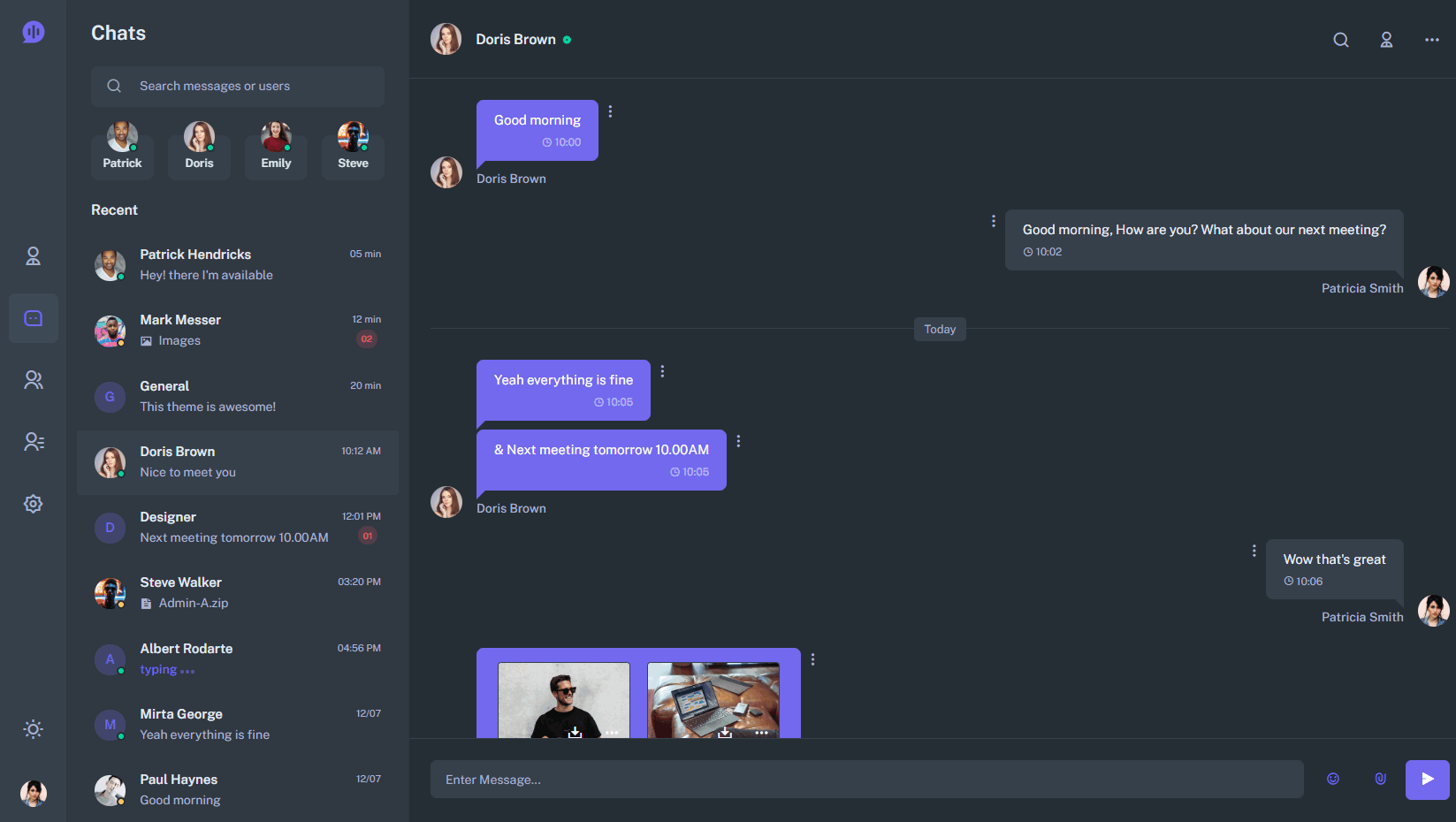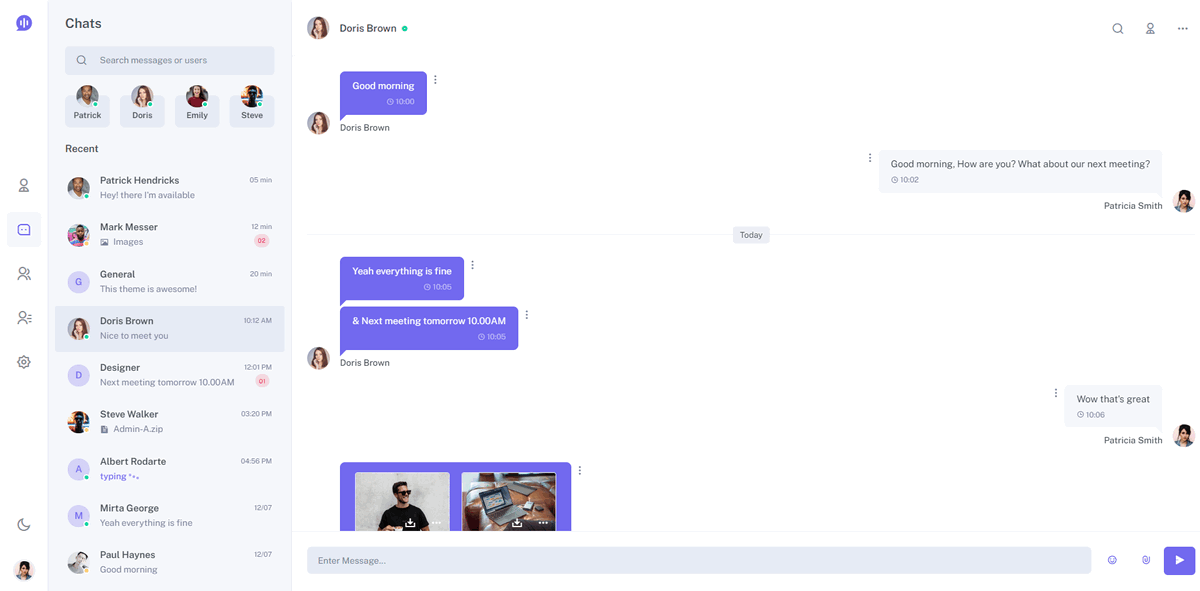LooVia是基于Boostrap 4.5.0,Laravel 8 ,PUSHER构建的一套响应式IM即时聊天系统源码,支持亮暗双模式。您可以通过进行一些更改来非常快速地更改模式。我们在实时聊天应用程序中使用了PUSHER第三方服务。它具有许多功能,例如一对一聊天、联系人、发送文件、在线用户、已读和未读用户的新消息、身份验证页面等等。
你可以到这里申请PUSHER第三方服务API,有免费的和付费的,根据你需要申请,免费的有额度限制,每天不超过20万条消息,并发数不超过100。
演示系统
安装条件
请按照以下步骤安装和设置所有必备组件:
安装说明
要设置聊天应用程序,请执行以下步骤:
- 安装前提,确保在您的计算机上安装并运行以上所有必备组件。
- 完成上述步骤后,可以运行以下命令在本地运行项目或生成以供生产环境使用:
| Command | Description |
|---|---|
composer install | command to install all of the framework’s dependencies. |
| Please run the below command to generate the new APP_KEY. php artisan key:generate Please fill your DB credentials in the DB_CONNECTION=mysql DB_HOST=127.0.0.1 DB_PORT=3306 DB_DATABASE=loowp DB_USERNAME=root DB_PASSWORD= Please fill your PUSHER APP credentials in the PUSHER_APP_ID={ADD_YOUR_APP_ID} PUSHER_APP_KEY={ADD_YOUR_APP_KEY} PUSHER_APP_SECRET={ADD_YOUR_APP_SECRET} PUSHER_APP_CLUSTER={ADD_YOUR_APP_CLUSTER} Please fill your PUSHER APP KEY in the var pusher = new Pusher(‘{ADD_YOUR_PUSHER_APP_KEY}’, { cluster: ‘ap2’, forceTLS: true }); | |
| Please run the following commands to clear all cache from the project. php artisan optimize | |
php artisan migrate:fresh | This will migrate the database tables. For more details visit https://laravel.com/docs/8.x/migrations |
php artisan db:seed | This will insert the database tables data. For more details visit https://laravel.com/docs/8.x/seeding |
php artisan serve | The development server is accessible at http://localhost:8000. To run on other port just run command : php artisan serve –port=8001 |
注意事项
如果您使用的是Linux服务器,请确保为存储文件夹提供www-data用户权限。
Make sure to provide www-data user permissions to storage folder if you are using Linux server.
本站大部分资源收集于网络以及网友投稿,本不保证资源的完整性以及安全性,请下载后自行测试。
本站资源仅供下载者学习技术,版权归资源原作者所有,请在下载后24小时之内自觉删除。
本站资源仅供下载者学习IT编程开发技术,请遵守国家法律法规,严禁用于非法用途。
若作商业用途,请购买正版,由于未及时购买正版发生的侵权行为,与本站无关。
如您是版权方,本站源码有侵犯到您的权益,请邮件联系331752841@qq.com 删除,我们将及时处理!
本站资源仅供下载者学习技术,版权归资源原作者所有,请在下载后24小时之内自觉删除。
本站资源仅供下载者学习IT编程开发技术,请遵守国家法律法规,严禁用于非法用途。
若作商业用途,请购买正版,由于未及时购买正版发生的侵权行为,与本站无关。
如您是版权方,本站源码有侵犯到您的权益,请邮件联系331752841@qq.com 删除,我们将及时处理!